The intended purpose of this article is to walk clients through the process of changing their password for their own Vendilli Billing Portal.
In order to ensure you successfully reset your password, it's important to follow the organized and precise process below:
- Go to www.vendilli.com and locate the "resources" tab in the top menu bar. Once you do, hover your mouse over it until a dropdown appears.
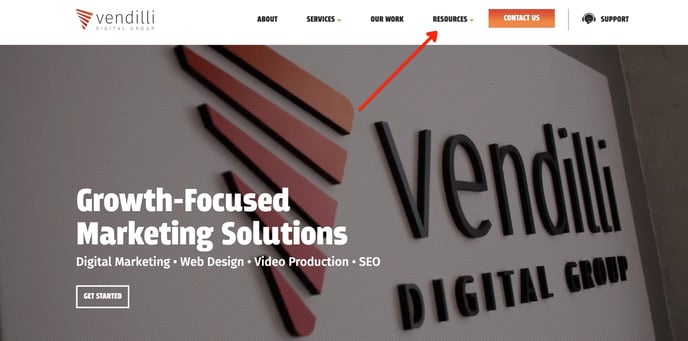
- Once the drop down menu opens, locate the person icon with the text “billing portal” next to it. Once clicked, this will take you to the billing portal login page.
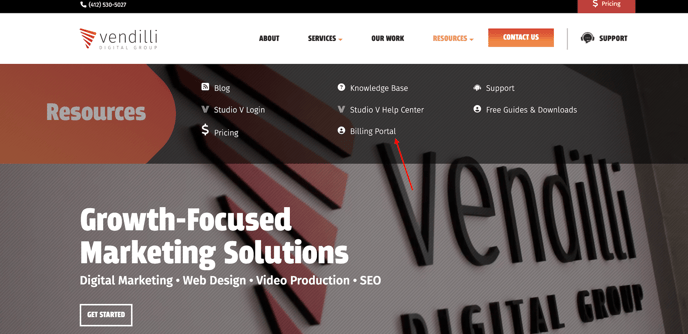
- Now that you’re on the billing portal login page, click “Forgot your Password?”. This link is the 3rd option down underneath the “Login” button.

- Once you click “Forgot your Password?” you will be taken to the password reset page. From there, in the email field, enter the email associated with your billing account – then hit “Submit”.
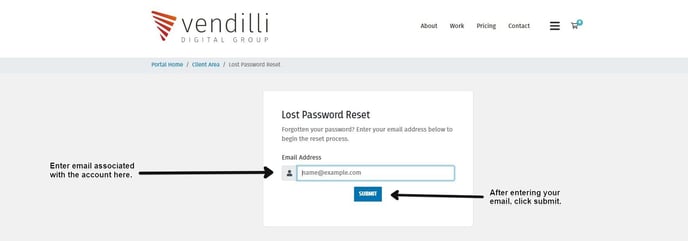
- After hitting “Submit” you should see a notification that informs you that your password reset has been requested.
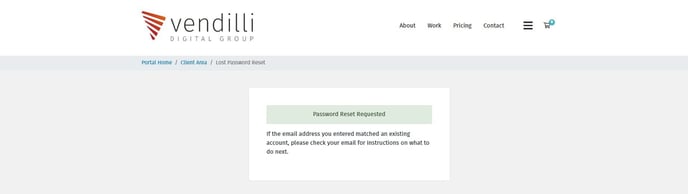
- Once your password reset has been requested, keep an eye on your email inbox. An email should have been sent to you with instructions on what to do next to finish resetting your password.
- If you have not received your password reset email within a few moments, be sure to check your spam folder. If you still have not received an email, there is a possibility that the email you submitted in step 4 was not the email associated with your billing account. From this point, we recommend trying a different email OR getting in touch with us. To get in touch with us email help@vendilli.com.
